INDICATIONS
- Hours, minutes
- Gregorian date
- Islamic months
- Lunar phases
- Islamic date
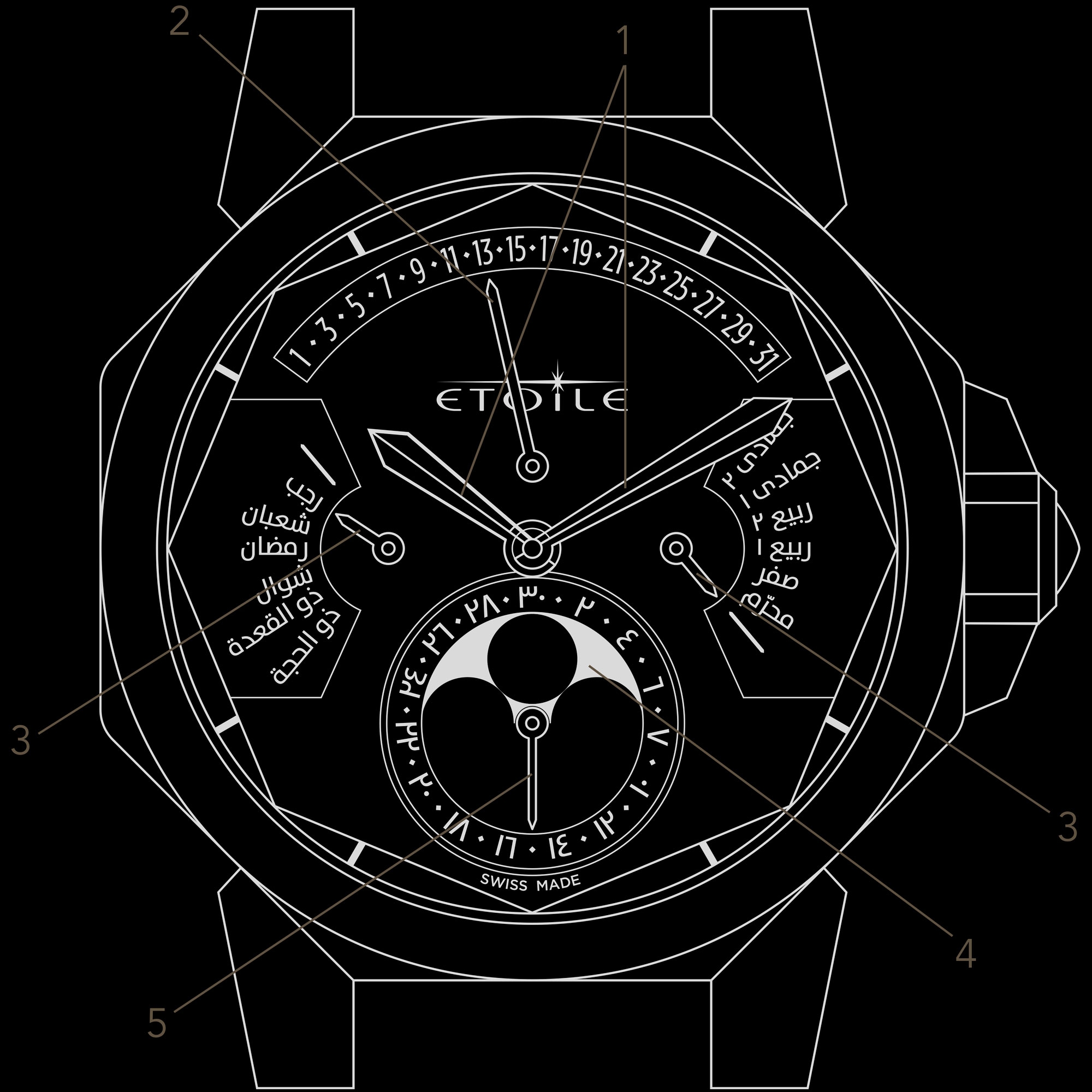
CROWN
Unscrew the crown before using. Your watch has three crown positions. These three positions are illustrated below:
- Manual winding
- Correcting the Gregorian date
- Setting the time


WINDING
Your watch is automatic, meaning it automatically self-winds as you wear it, thanks to the movement of your arms. If is, however, the watch did not have been used for a while, it is possible to wind your watch manually if necessary. Approximately 65 turns of the crown are required to fully wind the watch using the winding system. The watch can be wound at any time.
CORRECTIONS
Correcting the Gregorian date
- Pull out the crown one notch
- Turn the crown in an anti-clockwise direction to change the days
- Return the crown by pushing to its initial position
Please note:
- The date can be corrected at any time, but we recommend you avoid doing so
between 10pm and 1am.
Setting the time
- Pull out the crown two notches
- Turn the stem in a clockwise direction to move the hour and minute hands
forwards - Return the crown by pushing to its initial position
Please note:
- Avoid going back to the previous day when setting the time.
- In certain cases, you may need to turn the crown to several minutes after the
desired time before returning
to the desired time.
Correcting Islamic months
Islamic months can be corrected by pressing the corrector located at around 10 o’clock on the case, as illustrated in the image below. Press the corrector until you feel it stops. Months can be corrected any time, any day, but avoid to do changes on the 29th and 30th day of the hegirian month.

Correcting Islamic days
Islamic days, and consequently the moon, can be corrected by pressing the corrector located at around 7:30 on the case, as illustrated in the image below. Days can be corrected at any time, but we recommend you avoid doing so between 10pm and 1am, because it may not work.
